Question & Anwser
Caution! Installing the official Microsoft DirectX 9 may improve the stability and performance of the game client.
To reducing issues like screen stuttering and game disconnections. Download link:
https://www.microsoft.com/en-us/download/details.aspx?id=8109
问题:The automatic update screen is stuck, and the 'Login Game' button cannot be clicked.
If you see that the process being stuck is the tianyu.exe executable file, please download it directly:
https://www.destiny10.com/ty/patch/down/2023.1.1/tianyu.exe
Then place it into the game execution directory. Restart the game.
https://www.destiny10.com/ty/patch/down/2023.1.1/tianyu.exe
Then place it into the game execution directory. Restart the game.
问题:Run the game, display a white screen.
When you run the game, occasionally a white screen appears.
In general, close the game, run it again, or restart your computer if necessary.
If it keeps showing a white screen, update your Windows system and restart your computer.

In general, close the game, run it again, or restart your computer if necessary.
If it keeps showing a white screen, update your Windows system and restart your computer.

问题:How to signup a tianyu account?
Players do not need to register an account on this website.
Simply enter the chosen account and password directly in the game client,
click the 'Login' button, and the account will be automatically registered (if it has not been taken by someone else).
问题:How to change the font of the game?
Please refer to the play.ini configuration file in the game execution directory,
and use Windows Notepad to edit the play-2.ini text file in the same directory, including the following content:
If the above settings in play-2.ini are deleted, the default settings based on the play.ini configuration file will be restored.
and use Windows Notepad to edit the play-2.ini text file in the same directory, including the following content:
[SETUP]
Font=Arial
Font2=Arial
The content of play-2.ini will take precedence and replace the settings in the original play.ini configuration file. Font=Arial
Font2=Arial
If the above settings in play-2.ini are deleted, the default settings based on the play.ini configuration file will be restored.
问题:How to switch between 'Full-Screen Mode' and 'Windowed Mode'?
You can toggle this in the client's 'System Settings' menu, under 'Feature Settings - Full-Screen Display Mode', by checking or unchecking the box."
Alternatively, in the input field, use the command /set mode 0 to switch the client to windowed mode.
Alternatively, in the input field, use the command /set mode 1 to switch the client to full-screen mode.
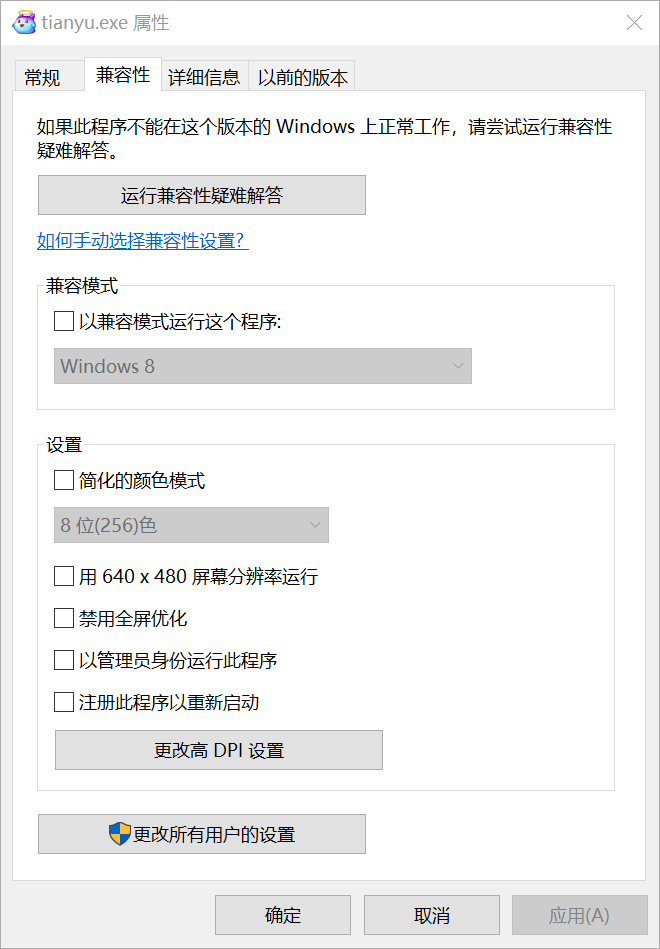
Alternatively, in the input field, use the command /set mode 0 to switch the client to windowed mode.
Alternatively, in the input field, use the command /set mode 1 to switch the client to full-screen mode.
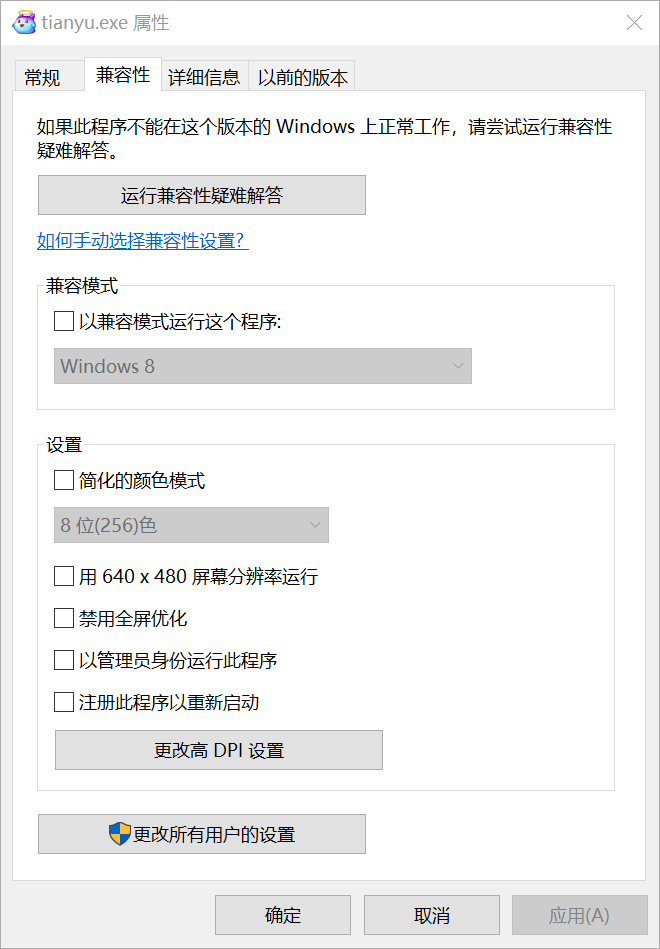
If the above operations did not take effect, right-click on the executable program tianyu.exe, select 'Properties,' and open the 'Properties window.
Then select 'Compatibility - Compatibility Mode,' and set it to 'Run this program in compatibility mode for Windows 8.
Finally, run the game and switch between 'Full-Screen Mode' and 'Windowed Mode' in the game.
Next, exit the game, repeat the above steps, but uncheck 'Run this program in compatibility mode' (i.e., restore the original settings).
Although the executable program tianyu.exe no longer uses 'Compatibility Mode', we have tested it, and it does not affect switching between 'Full-Screen Mode' and 'Windowed Mode' in the game.
Finally, run the game and switch between 'Full-Screen Mode' and 'Windowed Mode' in the game.
Next, exit the game, repeat the above steps, but uncheck 'Run this program in compatibility mode' (i.e., restore the original settings).
Although the executable program tianyu.exe no longer uses 'Compatibility Mode', we have tested it, and it does not affect switching between 'Full-Screen Mode' and 'Windowed Mode' in the game.
问题:如何使用旧版本“装备品级颜色”?
问题:任务快捷栏,如何点击打开任务界面?
问题:任务快捷栏,能不能不响应鼠标点击?
问题:高级心灵石、顶级心灵石有啥区别?
高级心灵石、顶级心灵石均可随机改变装备属性,并有几率大幅提升装备属性。两者效果相同。
问题:拾取强化宝石时,如何自动存入乾坤宝石袋?
拾取强化宝石时,宝石首先进入背包,然后自动存入乾坤宝石袋。
请将乾坤宝石袋放在第一个背包,并确保所在背包至少要有一个空格,以便宝石顺利转存。